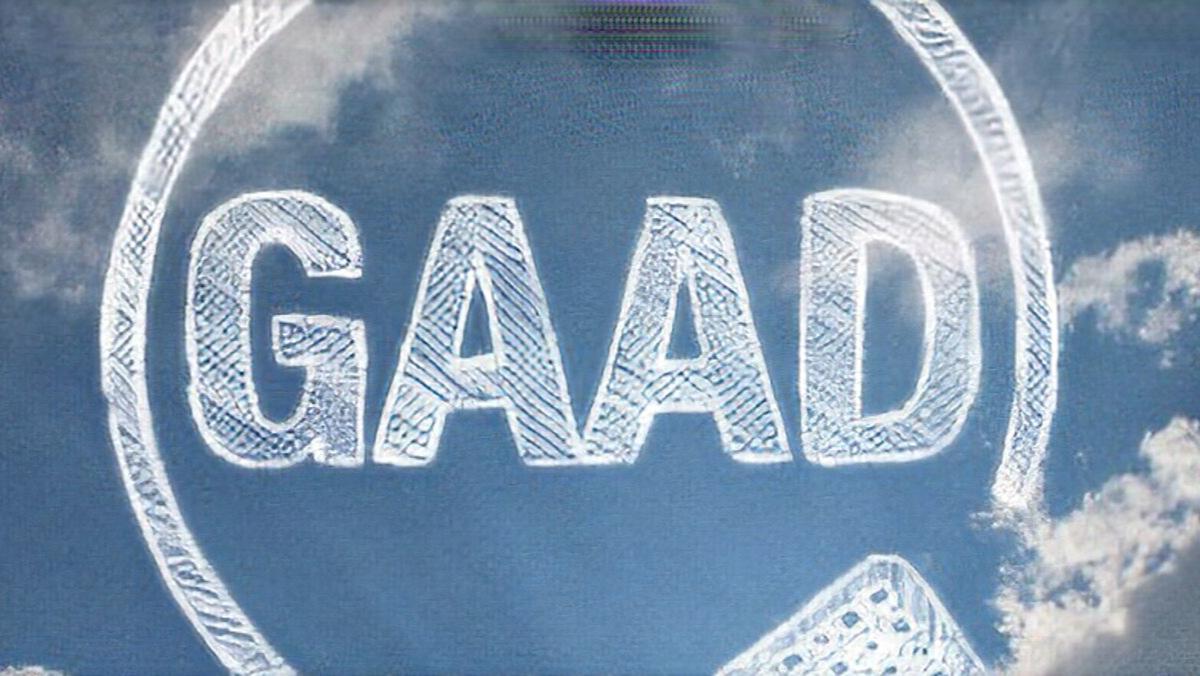
Today is the Global Accessibility Awareness Day, a community-driven effort whose goal is to dedicate one day to raising the profile of and introducing the topic of digital accessibility and people with different disabilities to the broadest audience possible.
The target audience of Global Accessibility Awareness Day is the design, development, usability, and related communities who build, shape, fund and influence technology and its use. While people may be interested in the topic of making technology accessible and usable by persons with disabilities, the reality is that they often do not know how or where to start. Awareness comes first.
What is Accessibility
Accessibility is the degree to which a product, device, service, or environment is available to as many people as possible. Accessibility can be viewed as the "ability to access" and benefit from some system or entity. The concept often focuses on people with disabilities or special needs and their right of access, enabling the use of assistive technology.
Content is king
An important part of creating an accessible website is writing accessible content.
Use headings
Use the heading styles to create a logical document structure.
Use lists
Use the list styles to group together related items. If the items follow a specific sequence, use a numbered list instead. Don’t use punctuation or other markers to create the illusion of a list.
Use readable body text
Use left aligned text (unless the language of your document is read right to left). Don’t use justified text in your document.
Don’t use chunks of italicised or capitalised text, and don’t underline text unless it’s a link.
Use data tables
Use tables with column headings to display data. Don’t use tables to make cosmetic changes to the layout of the document.