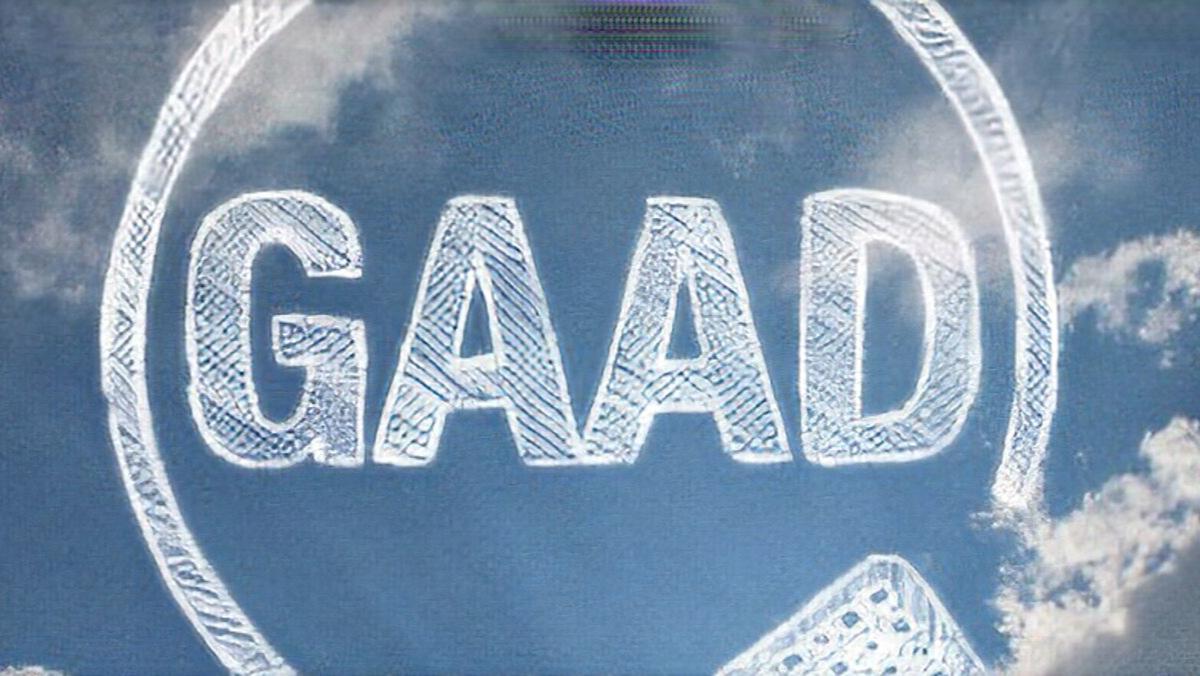
Today is the Global Accessibility Awareness Day, a community-driven effort whose goal is to dedicate one day to raising the profile of and introducing the topic of digital accessibility and people with different disabilities to the broadest audience possible.
The target audience of Global Accessibility Awareness Day is the design, development, usability, and related communities who build, shape, fund and influence technology and its use. While people may be interested in the topic of making technology accessible and usable by persons with disabilities, the reality is that they often do not know how or where to start. Awareness comes first.
Myth: Accessibility is "blind people"
Accessibility is often viewed as making your site work on screen readers. In reality, web accessibility is a subset of User Experience focused on making your websites usable by the widest range of people possible, including those who have disabilities.
Accessibility can be broken down into four key categories:
- Visual, this can be non-sighted users, users with low-vision, users with obstructed vision, or even simply your aging parents.
- Auditory, the web is a visual medium, but captions and fallbacks for sound-necessary media need to be considered for hearing impaired users.
- Motor, people with motor impairments typically use a wide range of assistive technology from specialized keyboards, to eye trackers, to using single buttons to navigate their computer.
- Cognitive, relates to the ease processing of information.
Content is King
An important part of creating an accessible website is writing accessible content.
Do's
- Use heading styles to create a logical document structure.
- Use list styles to group together related items.
- Use left aligned text (unless the language of your document is read right to left).
- Use tables with column headings to display data.
Don'ts
- Don’t underline text unless it’s a link.
- Don't use bold text to create the illusion of a heading.
- Don’t use justified text in your document.
- Don’t use chunks of italicised or capitalised text.
- Don’t use tables to make cosmetic changes to the layout of the document.
- Don’t use punctuation or other markers to create the illusion of a list.
Worth the trouble?
According to World Health Organization, there are 285 million people worldwide who, due to some disability cannot read all content on a website. 39 million of those people are blind and cannot access any of the content via sight.
If you don’t care about accessibility you end up missing out on a lot of people. As a government all information needs to be accessible, to everybody.
Resources
If you’re interested in learning more about accessibility, it’s worth checking out some of these great resources:
- Web Content Accessibility Guidelines lays out a stable, reference technical standard on accessibility compliance.
- Accessible Rich Internet Applications Suite defines how to make web content and applications more accessible.
- A Web for Everyone is an excellent book on the topic of accessibility that’s worth purchasing.